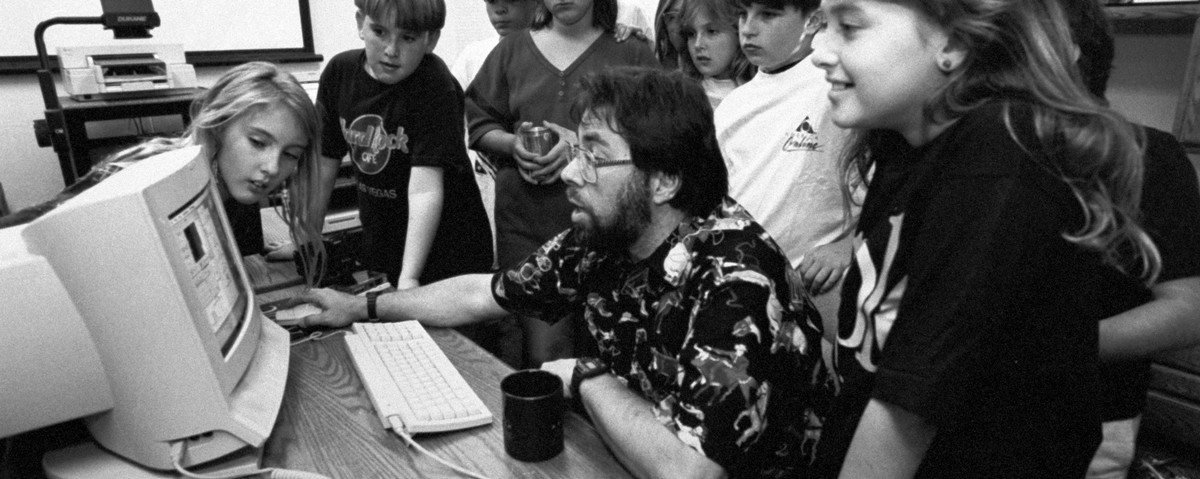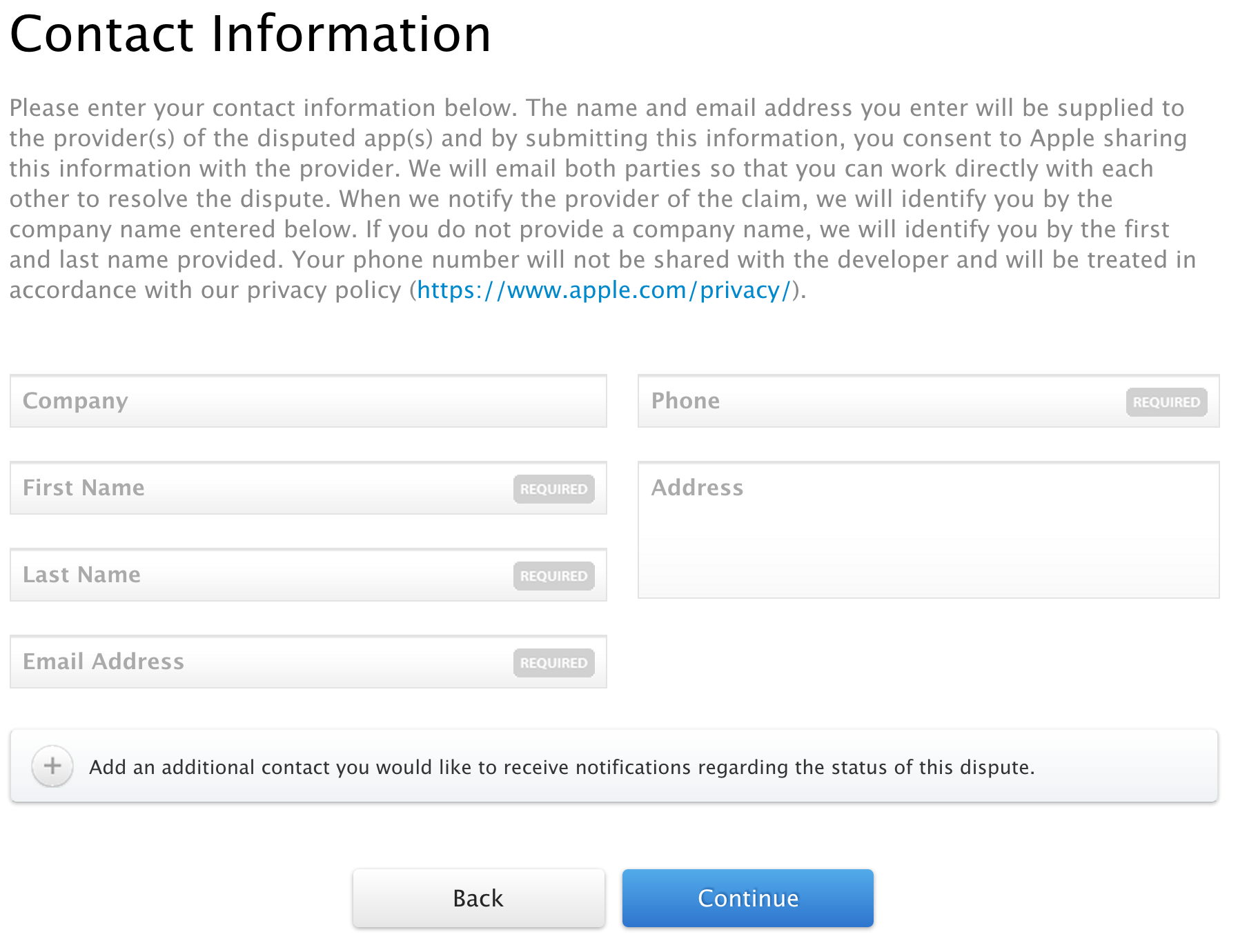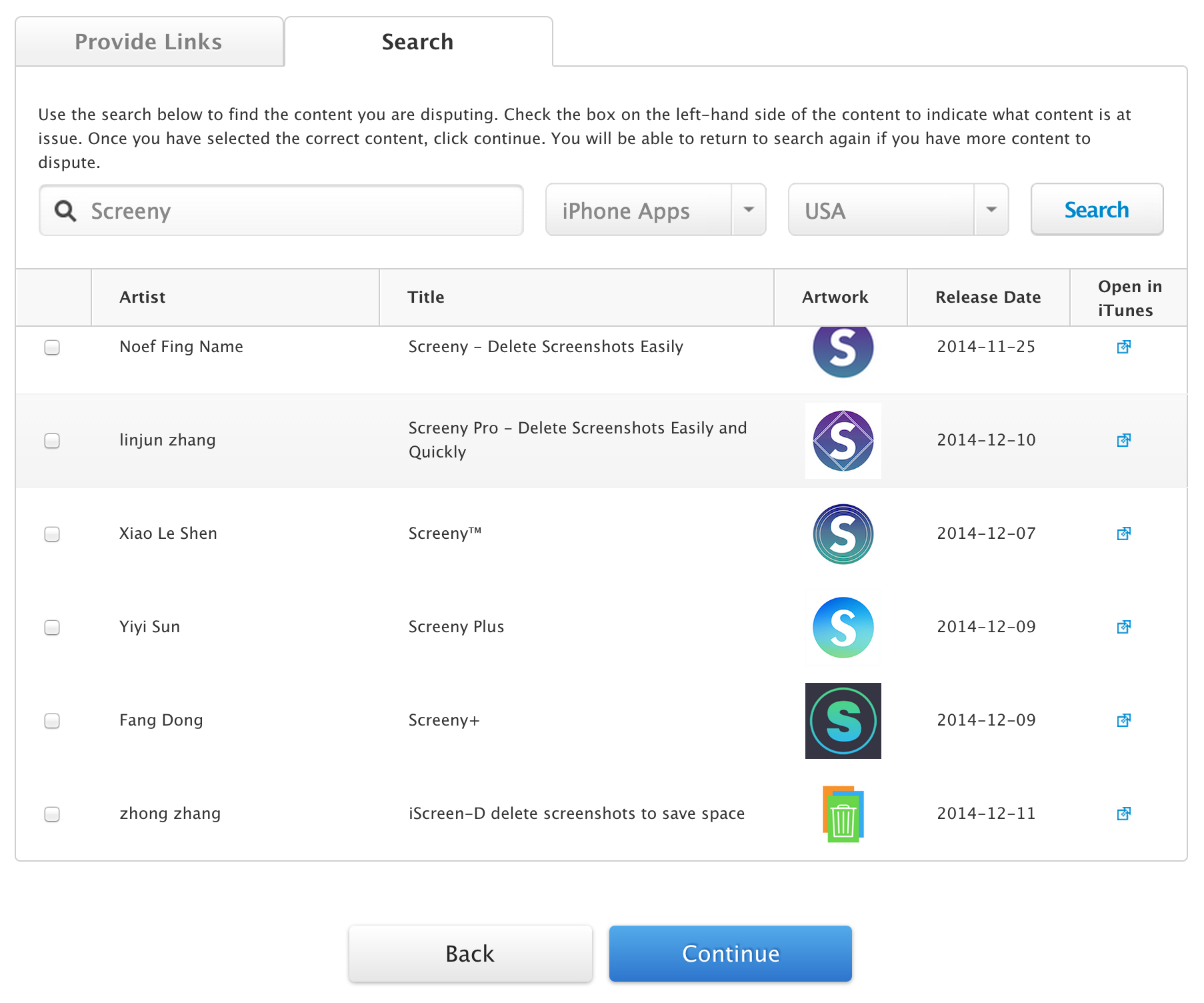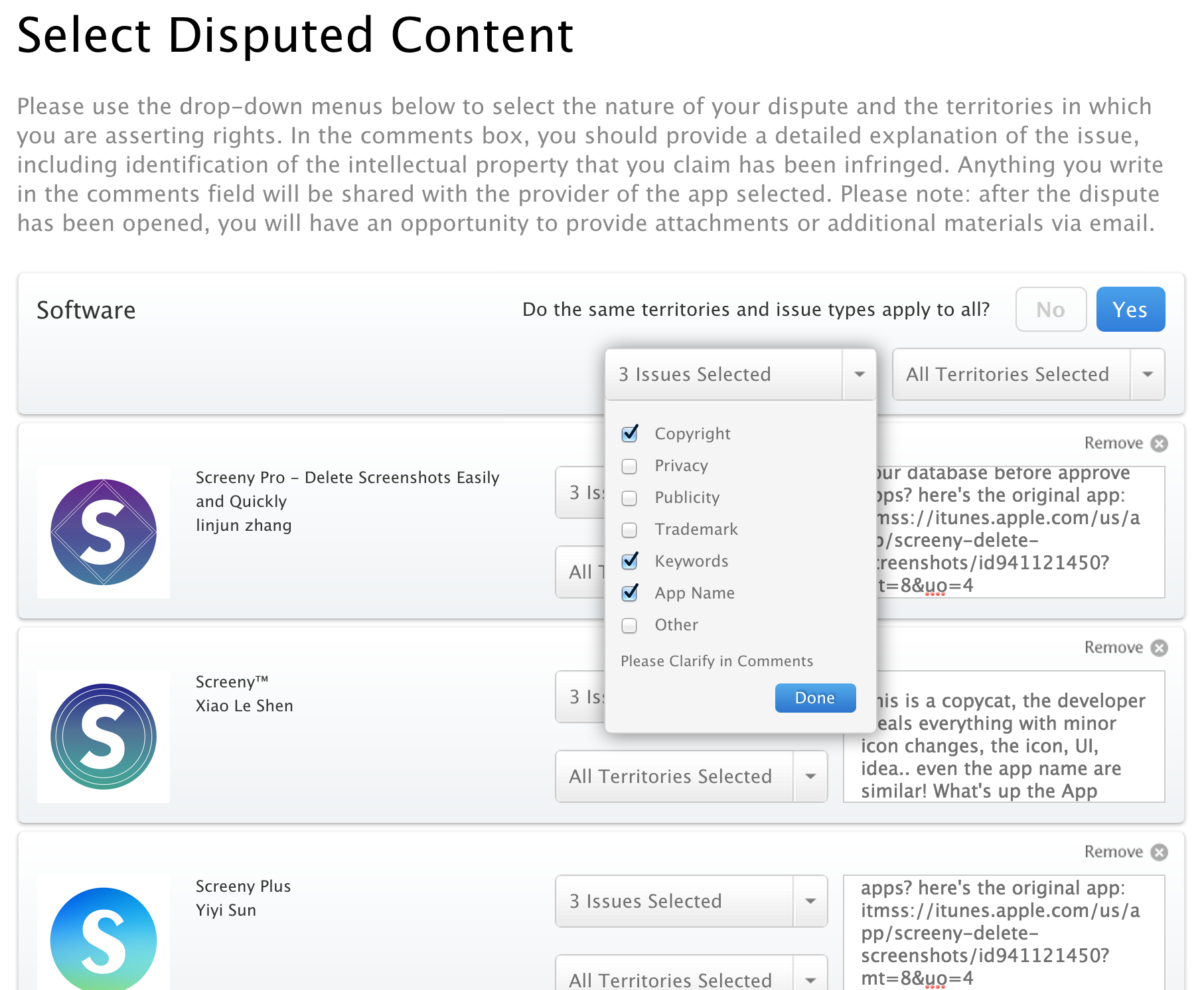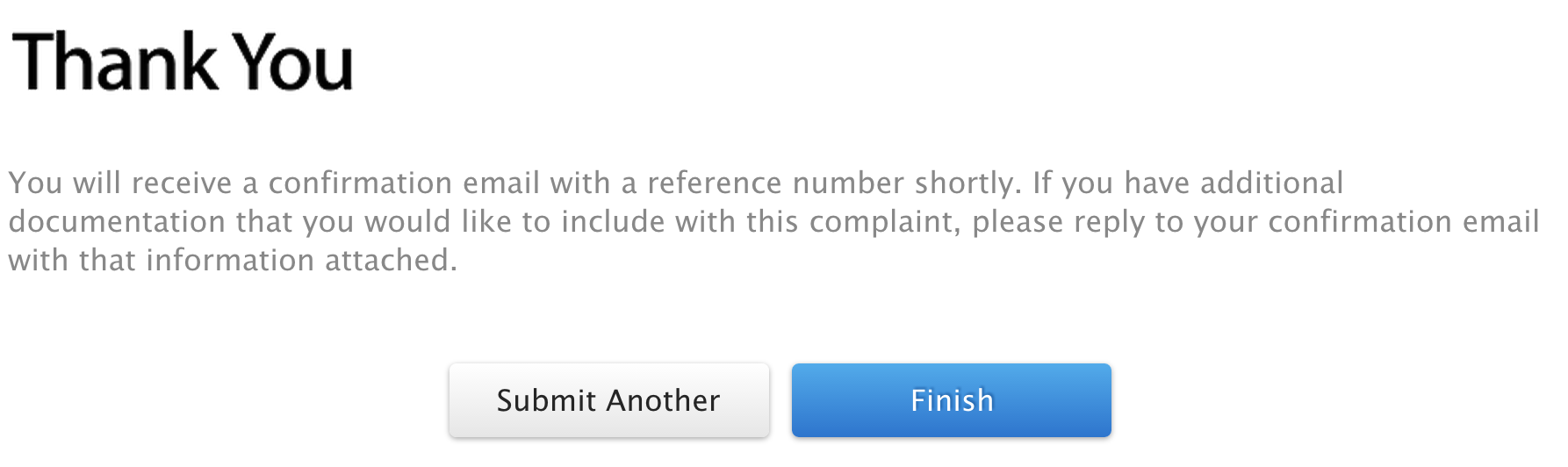不废话,来个经典的优缺点列表式测评
Apple AirPods Pro
优点
- 优质的 ANC(主动降噪)效果,主管感受上基本打平 Sony
- 无敌的 Transparency Mode,在目前所有的 TWS 中是最强的,穿透进来的环境声音不强不弱,大部分情况下确实可以达到「transparent」的水准
- 小巧便携,放进裤兜里即可
- 与 Apple 设备高度集成,体验流畅
缺点
- 续航短,开启 ANC 基本就 3 个小时左右,只适用于国内航班
- 不支持多设备同时在线(类似蓝牙 Multipoint 的特性)
- 低频表现一般
Sony WH-1000XM4
优点
- 手感、做工不错
- 超长续航,开启 ANC 也可以有 30 小时的续航,轻松应对国际航班/一整天的工作环境
- 双设备同时在线
- 可以 3.5 mm 有线连接
缺点
这款耳机的很多优点也都是它的缺点,比如:
- 虽然支持超长续航,但没有无线充电或 Qi 充电
- 支持双设备同时在线,但仅支持双设备,不支持更多设备,也不支持多设备快速切换。并且开启双设备同时在线后,无法开启 LDAC,这点很重要,没有 LDAC 的 1000XM4 音质真的只能用渣来形容,然而这一点几乎所有的 KOL 、测评都不会提及
- 用 3.5 mm 有线连接后,如果这时候你拔出接头,耳机会执行一次关机,不知道这样设计的逻辑是什么?导致我每次关机后都需要再手动开机然后蓝牙配对
- 耳机上执行上划/下划切换音量时并没有绑定系统音量。也就是说这个切换不会同步设备中的系统音量
除此之外还有以下缺点:
- 佩戴不舒适,真不知道是不是索尼在国内的水军太多了,还是我的头部构造离谱。我佩戴超过 2 小时后必头疼,夹耳朵,无论怎样调整都夹耳朵
- 环境音模式(类似 AirPods Pro 的 Transparency Mode)效果很一般,开启低等级听不清人声,开启高等级后底噪高的离谱。可能全封闭式耳机想要达到入耳式耳塞的「透明模式」的效果确实更难一些
Samsung Galaxy Buds+
作为这几款中最便宜的耳机,也是唯一没有主动降噪的耳机。不能要求过多:
优点
- 价格便宜
- 续航略优于 AIrPods Pro
- 但在 Galaxy Wearable 中,可以调出「超高环境音量」模式,可以将环境音以高于正常的音量传入耳朵。很有意思,感觉像带了耳返
缺点
- 没有 LDAC
- 由于它造型的原因,无法或较难单手打开电池仓
- 与 1000XM4 一样操作音量时不会绑定系统音量,不过这个默认是关闭的,在「实验室功能」里