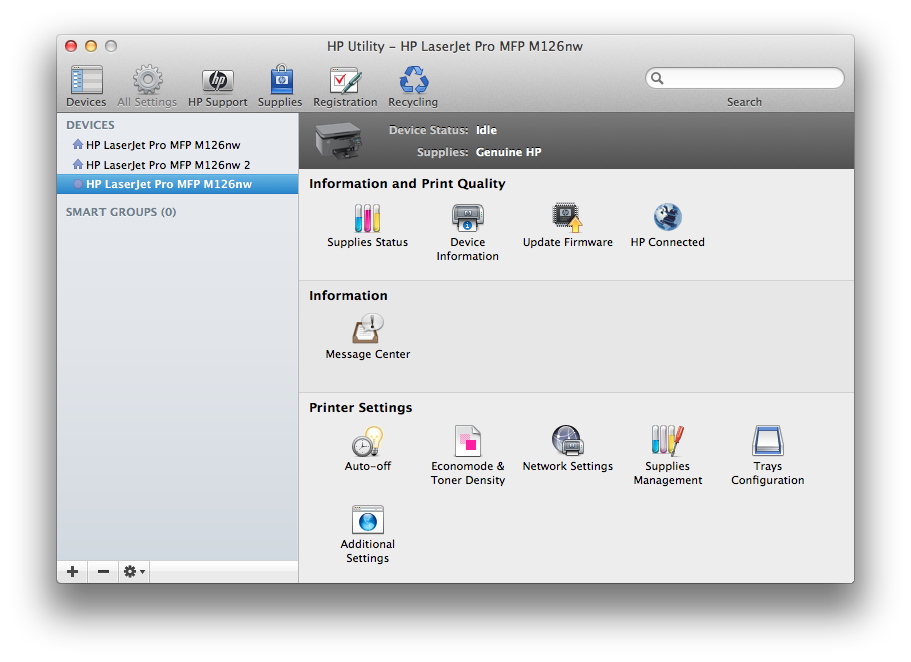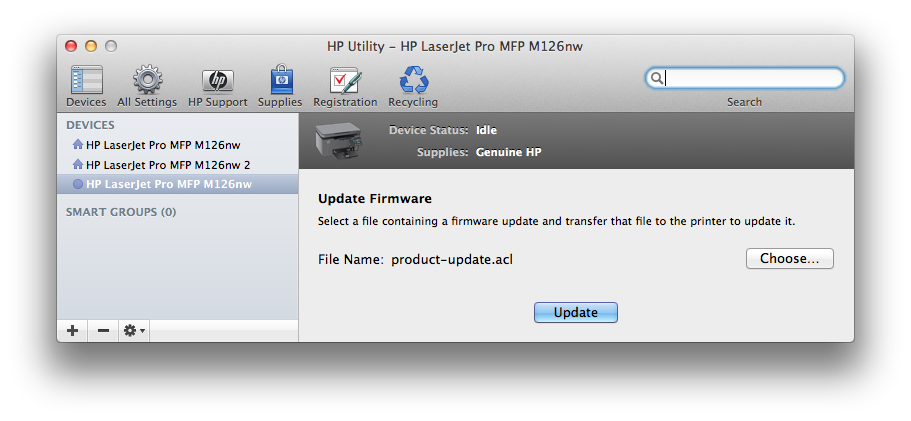If your printer firmware has official OS X version (for example LaserJet Pro MFP M476dn), just download the official DMG update and run it.
If your printer doesn’t have official firmware update for OS X, then you should:
- Download the Windows version firmware (any version should be ok)
- Extract the .exe using 7-Zip, you will get `product-update.acl`, this is the firmware update file
- Open HP Utility (the official HP Printer Software shipped with your pinter)
- On the menu, click “Show Advanced Options”, then you will see a “Update Firmware” icon
- Click it and choose the `product-update.acl` we just extracted from the package, then click “Update”
Then your printer status will be “Printing”, during update your printer will get disconnected for 1-2 minute(s), then it will be back to normal and shown as “Ready” on your printer LED display.
If you don’t like HP softwares and you don’t have it on your OS X, you can also update it with the following steps:
- Download Windows version firmware, extract it, the same as the “HP Utility” method
- Open Terminal, type
lpr ~/Downloads/product-update.acl(change the path to your real location)
Please note you have to set the printer you want to update as default printer, or you have to specify the printer with lpr or lp