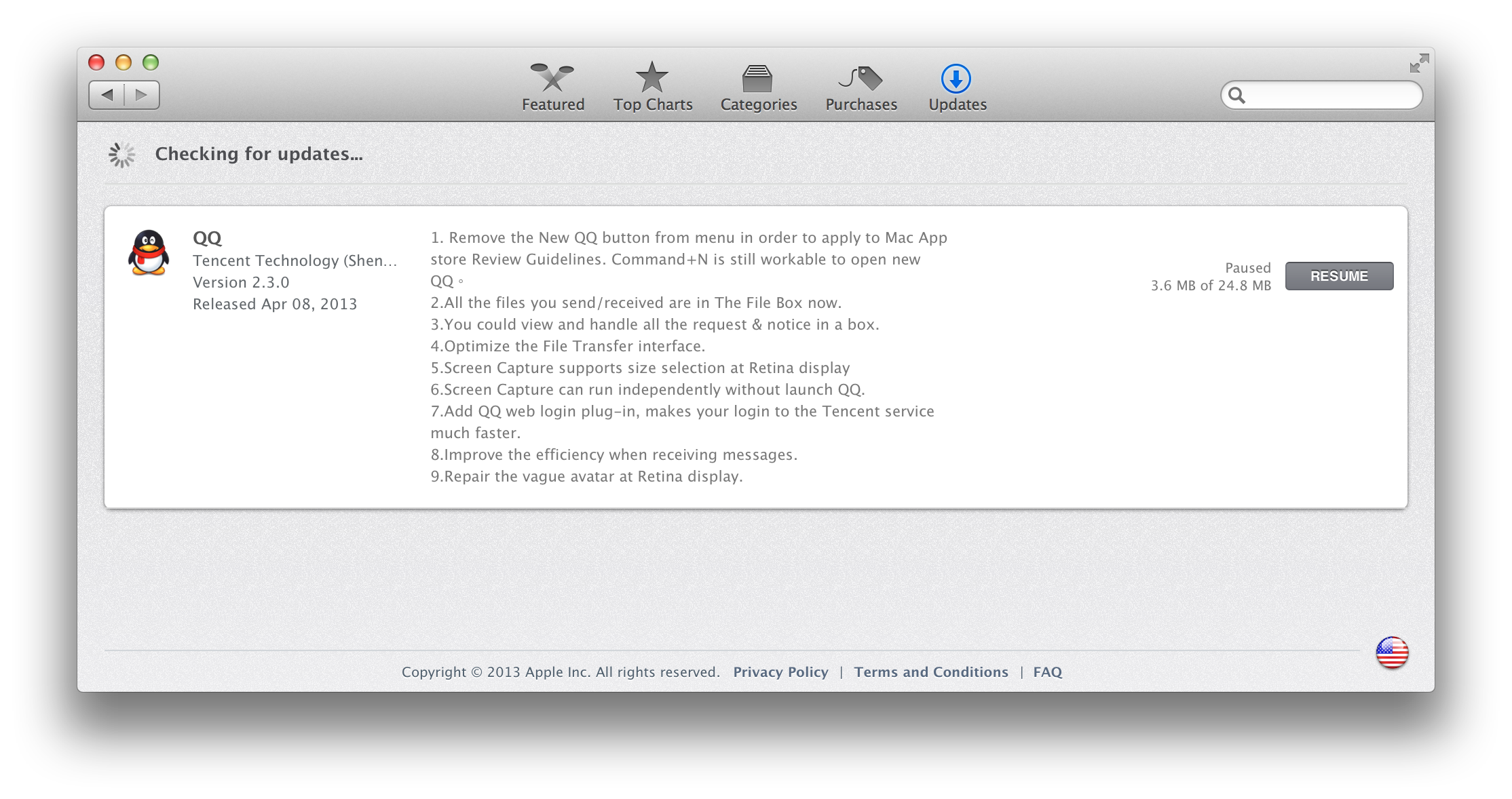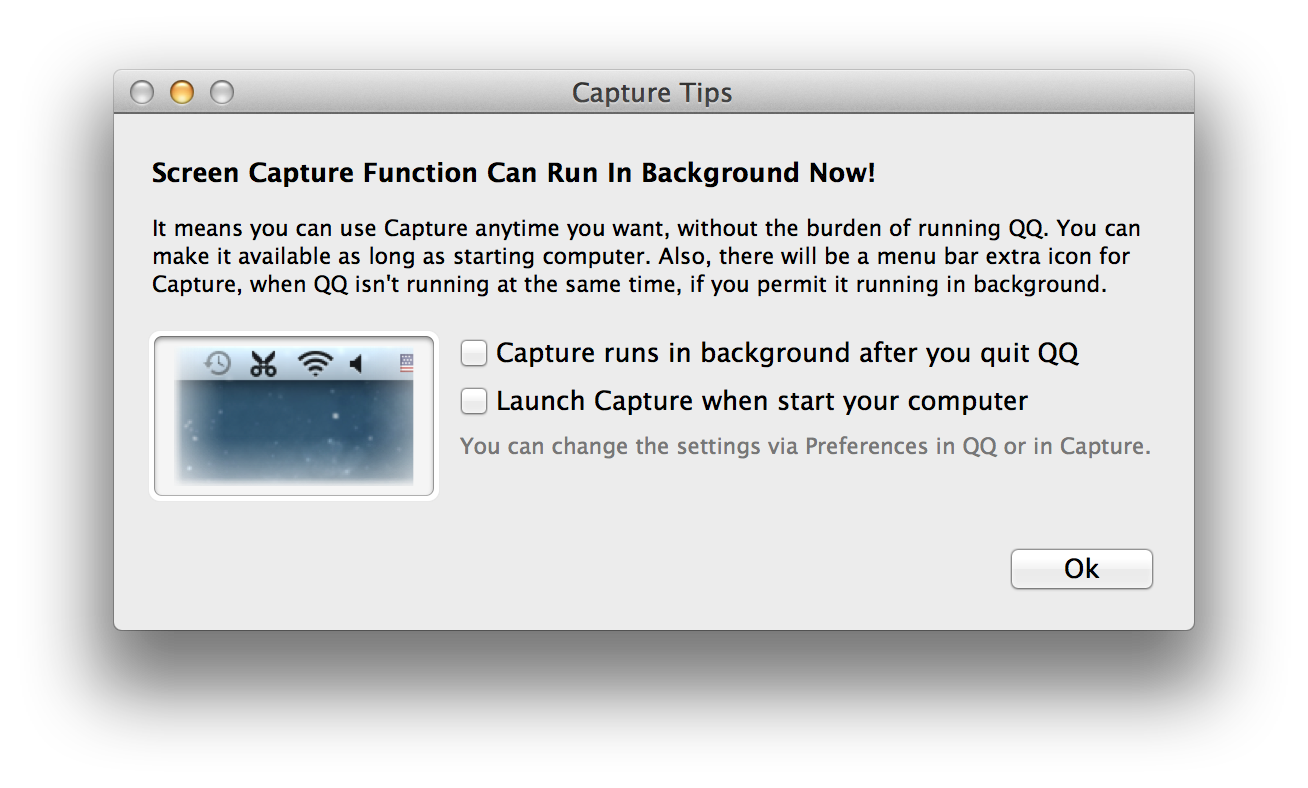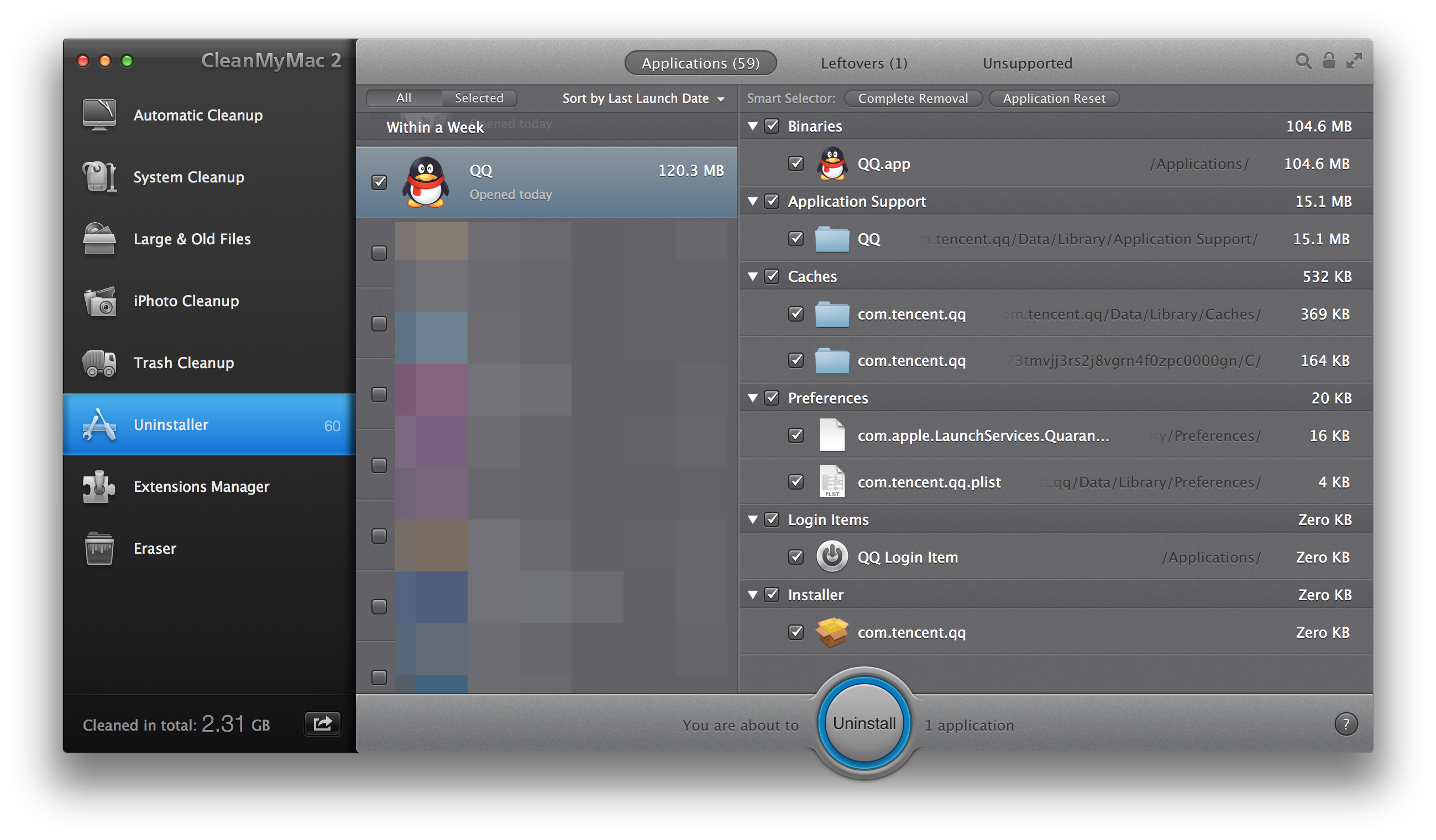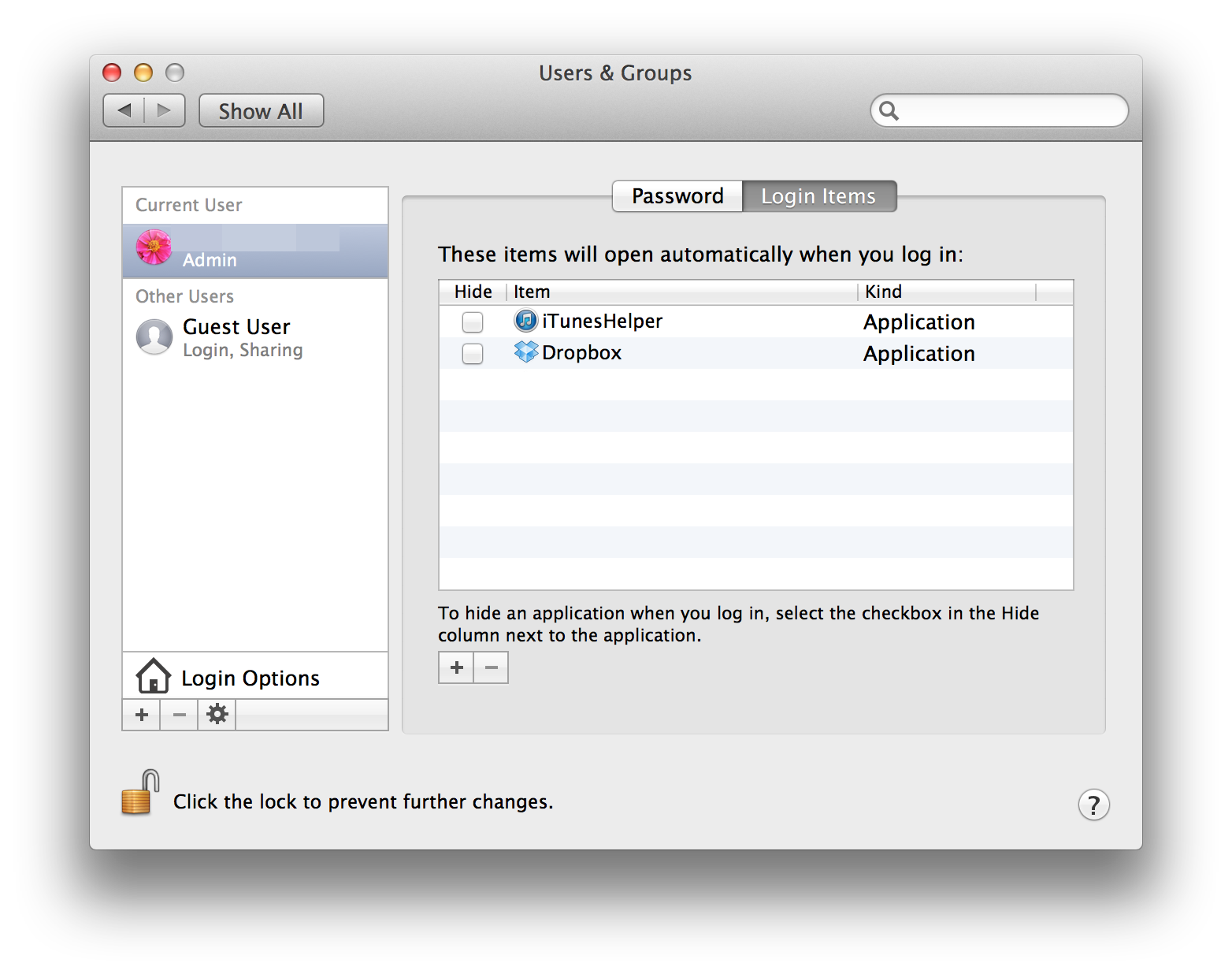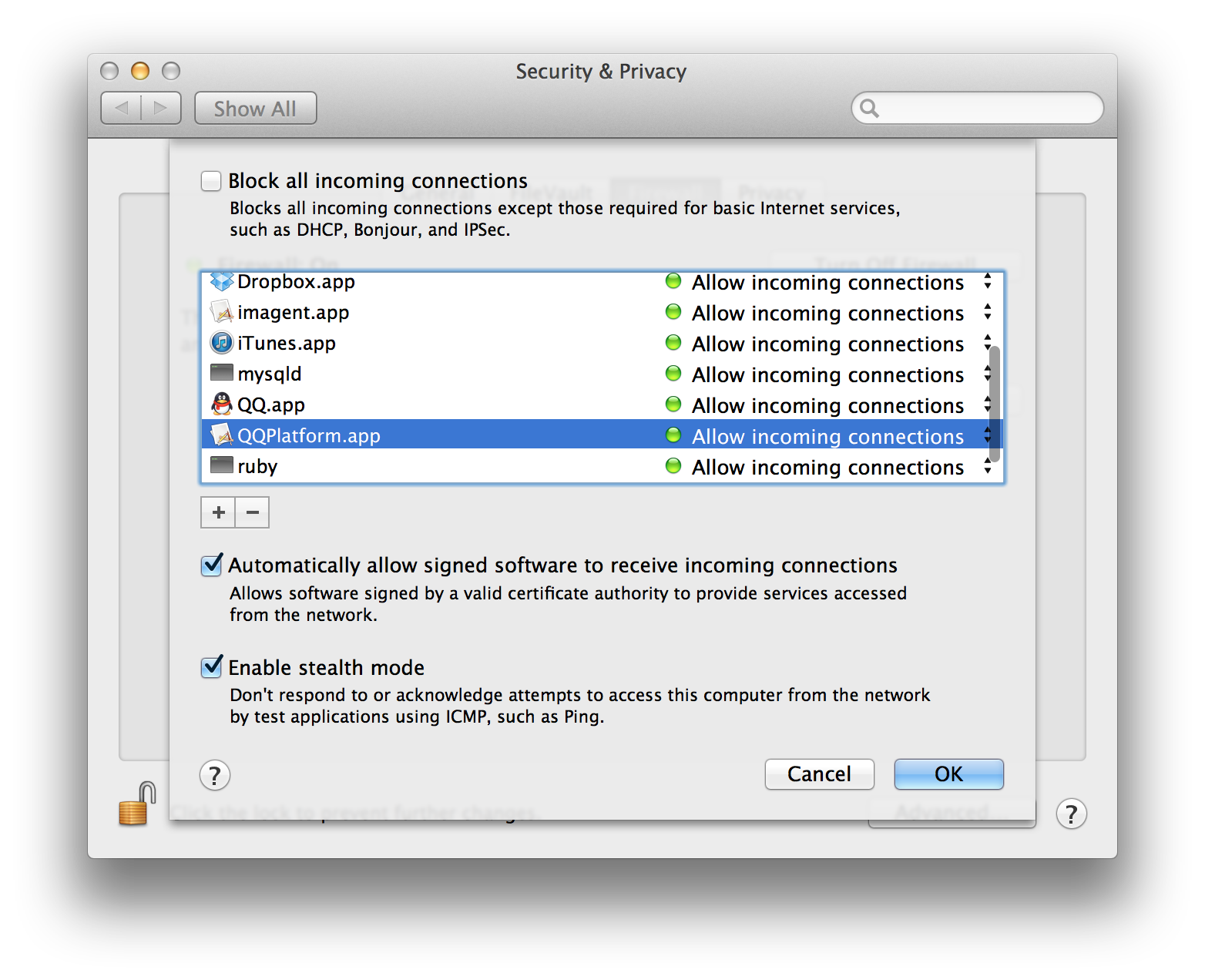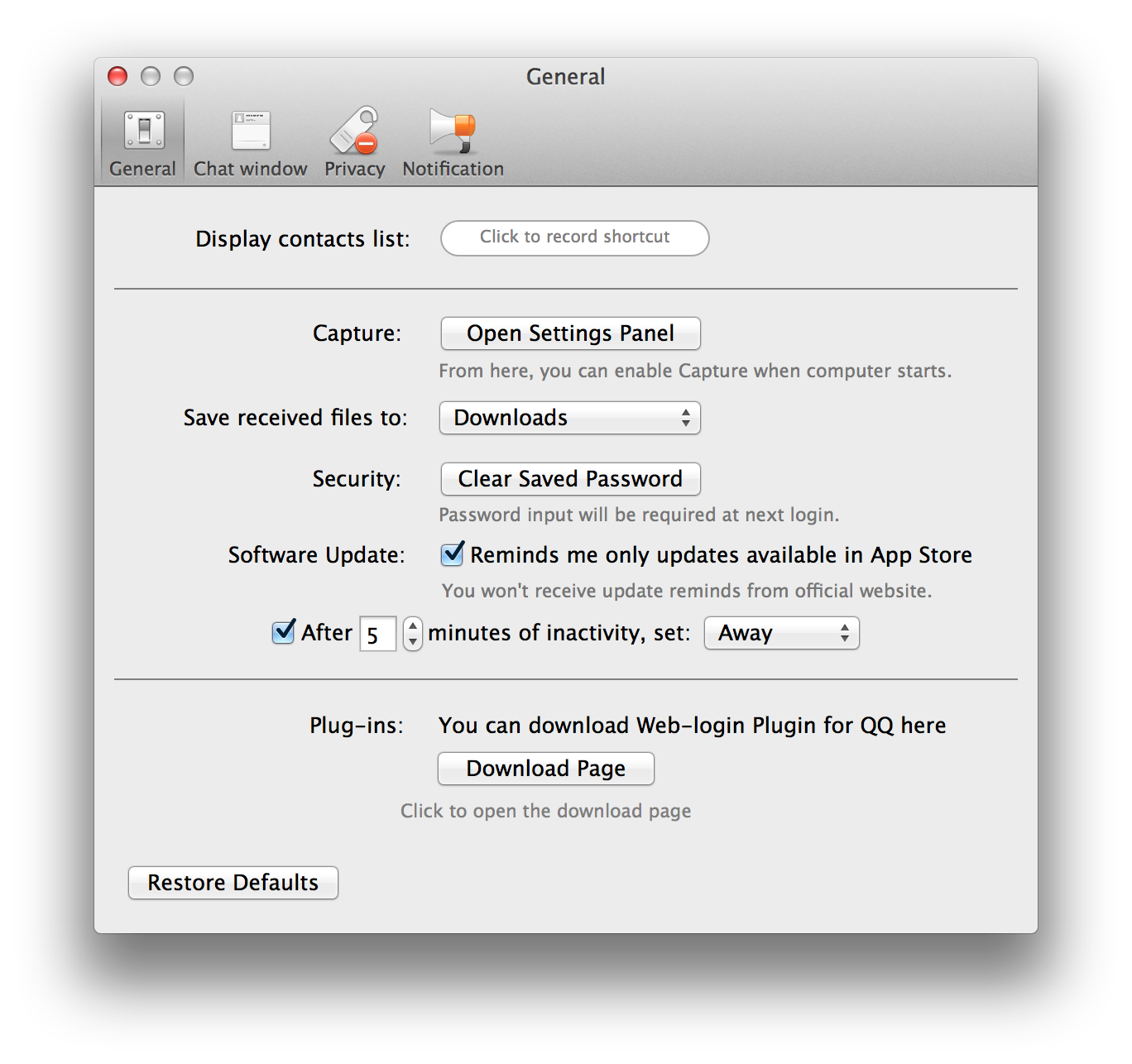If you like me owning more than one Mac and using one of them to control the other via macOS built-in Screen Sharing feature, you may occur this issue after you upgrade your macOS to Sierra.
macOS Sierra introduces a new feature Universal Clipboard which can share the same clipboard among iOS and macOS devices. This sounds cool, but as it’s technically a part of Continuity feature, it would require Bluetooth to work.
So the problem is, when I control my Mac mini from my MacBook Pro via Screen Sharing in the same network, with the Shared Clipboard enabled, the Universal Clipboard would still always try to “sync” copied content via Bluetooth instead of using Screen Sharing Shared Clipboard.
It’s ok if both of your Macs are at your hand, but it’s a disaster if they’re in different rooms, Universal Clipboard via Bluetooth would become really slow to connect to each other, and this issue could even make your VNC drop connection if you copy images to your clipboard.
So here’s the solution, just disable Bluetooth on your Mac mini, and wait Apple to fix this bug.