64 bytes from 10.0.1.2: icmp_seq=772 ttl=64 time=2.401 ms
64 bytes from 10.0.1.2: icmp_seq=773 ttl=64 time=2.958 ms
Request timeout for icmp_seq 774
Request timeout for icmp_seq 775
Request timeout for icmp_seq 776
Request timeout for icmp_seq 777
Request timeout for icmp_seq 778
64 bytes from 10.0.1.2: icmp_seq=779 ttl=64 time=2.457 ms
64 bytes from 10.0.1.2: icmp_seq=780 ttl=64 time=2.173 ms
64 bytes from 10.0.1.2: icmp_seq=781 ttl=64 time=2.325 ms
64 bytes from 10.0.1.2: icmp_seq=782 ttl=64 time=2.803 msIf you got packet loss issue with 10GbE Mac mini. Try to disable Energy Efficient Ethernet on your Network pane in System Preferences:
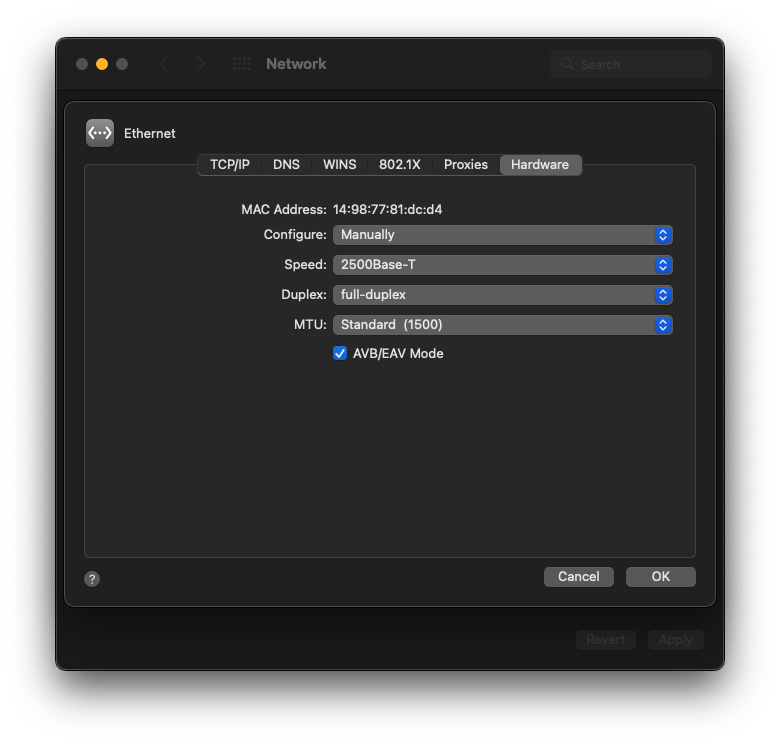
You have to manually configure your Ethernet with full-duplex only. Then your network should be back to normal.