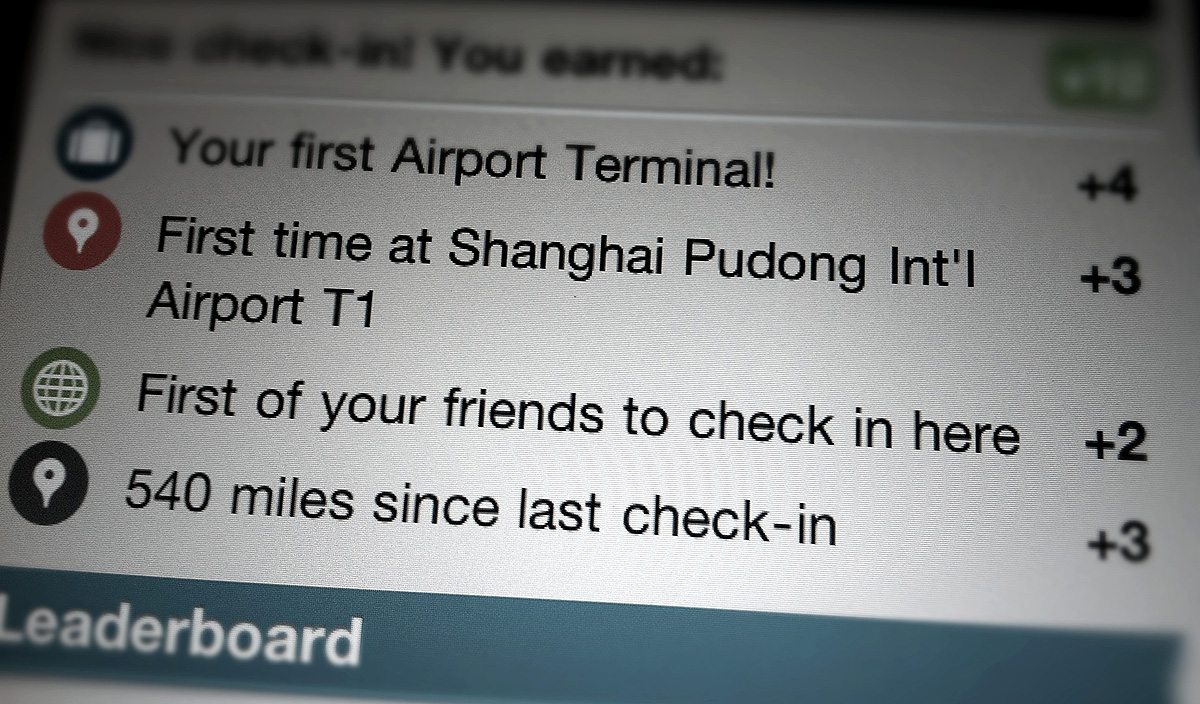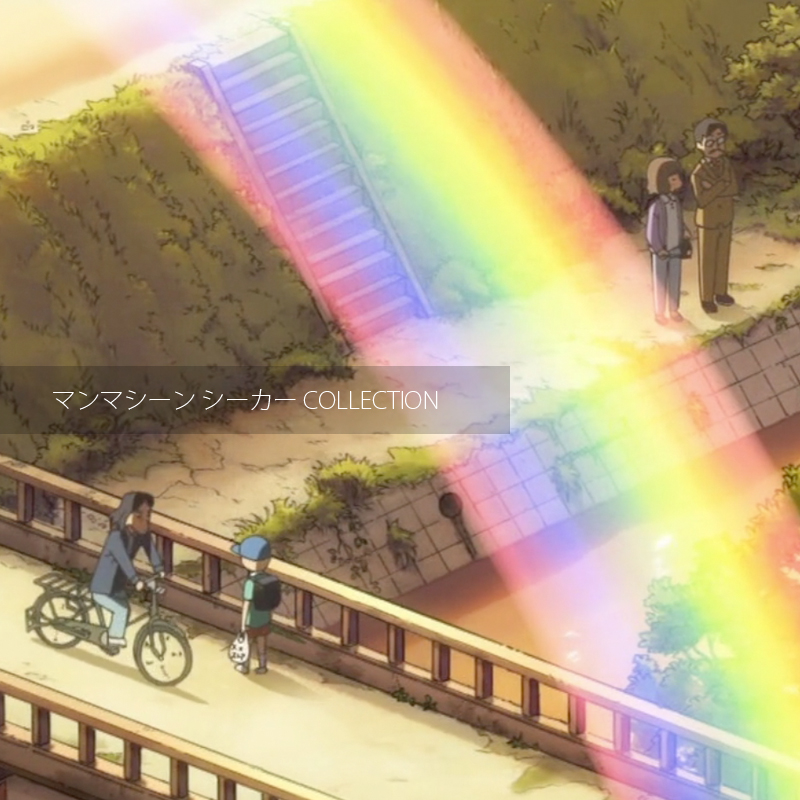Display Notification Center Alerts from command line and AppleScripts – Mac OS X Hints.
Category: Blog
Main blog category, I’m too lazy to manage multiple categories so this blog has only one category.
-
Textmate 2.0.0-alpha.9317 Adds Support For Removing Trailing Spaces in Document / Selection
更新摘要:
2012-09-29 (r9317)
New semantic class: callback.document.will-save. This can be used to have a command called prior to saving a document, the command could e.g. strip trailing whitespace or ensure the document has a LF character on last line. Two minor issues is that selection is currently lost after running a “did save” command (when it replaces entire document) and caret is scrolled into the visible area.相关 bundle 设置:
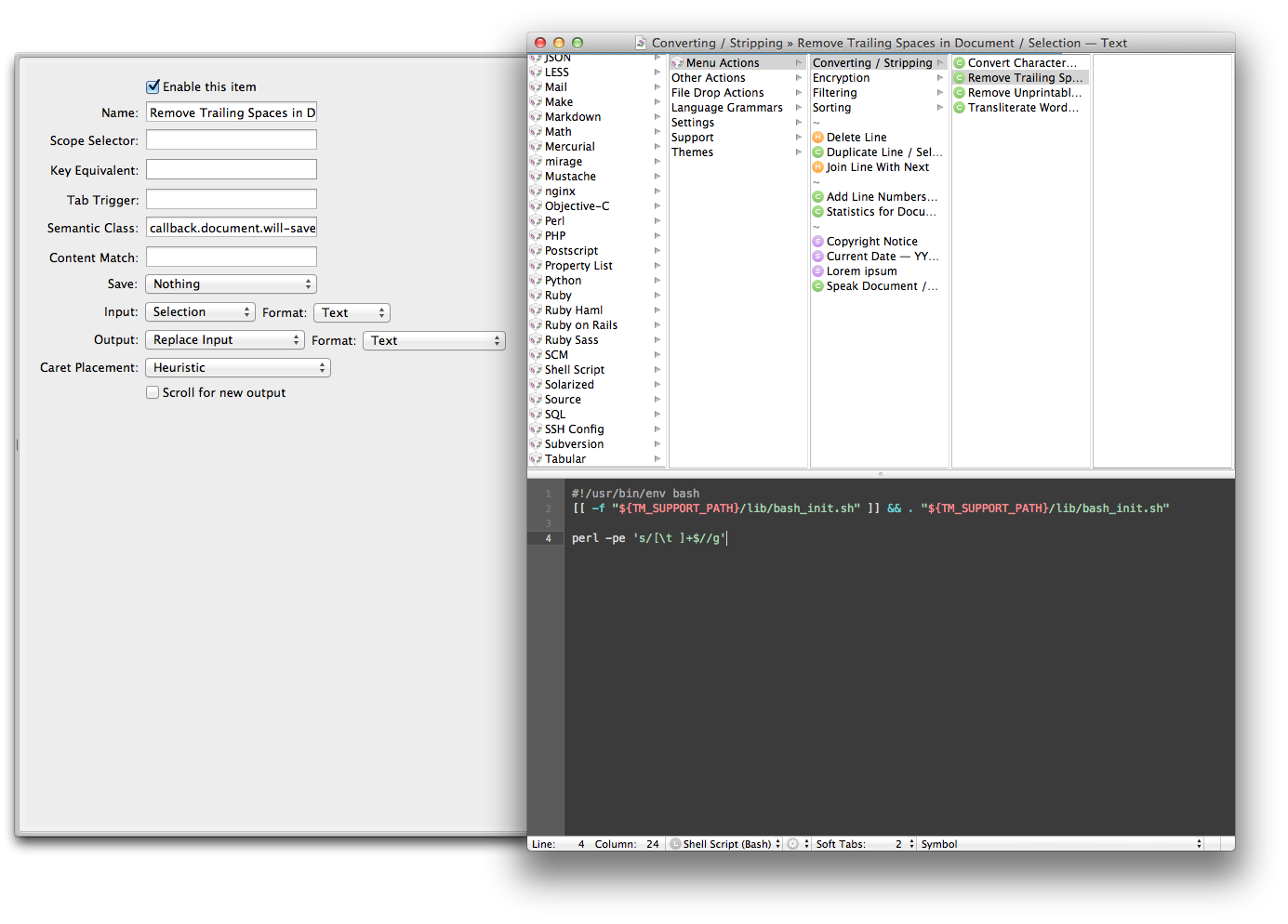
-
Using git-svn to Update WordPress Plugin from GitHub, Syncing to WordPress.org Repository
https://gist.github.com/4d29b44f24b874d99984
-
禁用 global_terms_enabled 以允许 WordPress Mutisite 用户编辑 category slug 与 tag slug
方法一,编辑数据库
wp_sitemeta表中的global_terms_enabled,将值设置为0方法一,插件:
// disable global terms to make category, link_category, and tag slugs editable // you can also set global_terms_enabled value to 0 on wp_sitemeta table function disable_global_terms($enablefalse) { return 0; } add_filter( 'global_terms_enabled', 'disable_global_terms' ); -
Lion 升级至 Mountain Lion,导入 Lion 用户数据后可能会出现的问题
- Mail 中的 RSS 订阅会丢失(解决方案)
- Mail 中的 Rules 会丢失
- Xcode 需要升级
- Xcode 中的 Command Line Tools 、 iOS 5.0 Simulator 需要重新安装
- FaceTime 需要重新激活
- homebrew 需要在安装完 Command Line Tools 之后升级
- s3cmd 需要重新安装
- Dropbox 需要升级
- Keychain Access 需要整理
- Font Book 中的自定义字体会全部 disabled,需要重新启用
- 部分网络连接要在设置中重新设置,以记住密码
-
如何在 Mountain Lion 导出之前 Mail.app 中的 RSS 订阅
cd ~/Library/Mail/V2/RSS/ find . -name "Info.plist" -exec grep -A 1 Feed {} \; | grep string | sed 's/^[^>]*>//' | sed 's/]*>$//' -
让 Mac OS X 上的 Mail 总是自动添加 Reply-To 的方法
- 打开 Terminal
- 输入
defaults read com.apple.mail UserHeaders,回车 - 显示有
The domain/default pair of (com.apple.mail, UserHeaders) does not exist - 输入
defaults write com.apple.mail UserHeaders '{"Reply-To" = "reply-to@address"; }' - 禁用此功能
defaults delete com.apple.mail UserHeaders
注意:此设置会忽略 GUI 中的 Reply-To 设置
-
Install s3cmd beta / alpha on OS X
Beta released: 1.1.0-beta2, now supports invalidation
sudo python setup.py install --record install.log
[10:46:27]humanerrorprocessor@hep: /Users/humanerrorprocessor/Git/s3cmd$ sudo python setup.py install Password: Using xml.etree.ElementTree for XML processing running install running build running build_py creating build creating build/lib creating build/lib/S3 copying S3/__init__.py -> build/lib/S3 copying S3/AccessLog.py -> build/lib/S3 copying S3/ACL.py -> build/lib/S3 copying S3/BidirMap.py -> build/lib/S3 copying S3/CloudFront.py -> build/lib/S3 copying S3/Config.py -> build/lib/S3 copying S3/ConnMan.py -> build/lib/S3 copying S3/Exceptions.py -> build/lib/S3 copying S3/FileDict.py -> build/lib/S3 copying S3/FileLists.py -> build/lib/S3 copying S3/HashCache.py -> build/lib/S3 copying S3/MultiPart.py -> build/lib/S3 copying S3/PkgInfo.py -> build/lib/S3 copying S3/Progress.py -> build/lib/S3 copying S3/S3.py -> build/lib/S3 copying S3/S3Uri.py -> build/lib/S3 copying S3/SimpleDB.py -> build/lib/S3 copying S3/SortedDict.py -> build/lib/S3 copying S3/Utils.py -> build/lib/S3 running build_scripts creating build/scripts-2.7 copying and adjusting s3cmd -> build/scripts-2.7 changing mode of build/scripts-2.7/s3cmd from 644 to 755 running install_lib creating /Library/Python/2.7/site-packages/S3 copying build/lib/S3/__init__.py -> /Library/Python/2.7/site-packages/S3 copying build/lib/S3/AccessLog.py -> /Library/Python/2.7/site-packages/S3 copying build/lib/S3/ACL.py -> /Library/Python/2.7/site-packages/S3 copying build/lib/S3/BidirMap.py -> /Library/Python/2.7/site-packages/S3 copying build/lib/S3/CloudFront.py -> /Library/Python/2.7/site-packages/S3 copying build/lib/S3/Config.py -> /Library/Python/2.7/site-packages/S3 copying build/lib/S3/ConnMan.py -> /Library/Python/2.7/site-packages/S3 copying build/lib/S3/Exceptions.py -> /Library/Python/2.7/site-packages/S3 copying build/lib/S3/FileDict.py -> /Library/Python/2.7/site-packages/S3 copying build/lib/S3/FileLists.py -> /Library/Python/2.7/site-packages/S3 copying build/lib/S3/HashCache.py -> /Library/Python/2.7/site-packages/S3 copying build/lib/S3/MultiPart.py -> /Library/Python/2.7/site-packages/S3 copying build/lib/S3/PkgInfo.py -> /Library/Python/2.7/site-packages/S3 copying build/lib/S3/Progress.py -> /Library/Python/2.7/site-packages/S3 copying build/lib/S3/S3.py -> /Library/Python/2.7/site-packages/S3 copying build/lib/S3/S3Uri.py -> /Library/Python/2.7/site-packages/S3 copying build/lib/S3/SimpleDB.py -> /Library/Python/2.7/site-packages/S3 copying build/lib/S3/SortedDict.py -> /Library/Python/2.7/site-packages/S3 copying build/lib/S3/Utils.py -> /Library/Python/2.7/site-packages/S3 byte-compiling /Library/Python/2.7/site-packages/S3/__init__.py to __init__.pyc byte-compiling /Library/Python/2.7/site-packages/S3/AccessLog.py to AccessLog.pyc byte-compiling /Library/Python/2.7/site-packages/S3/ACL.py to ACL.pyc byte-compiling /Library/Python/2.7/site-packages/S3/BidirMap.py to BidirMap.pyc byte-compiling /Library/Python/2.7/site-packages/S3/CloudFront.py to CloudFront.pyc byte-compiling /Library/Python/2.7/site-packages/S3/Config.py to Config.pyc byte-compiling /Library/Python/2.7/site-packages/S3/ConnMan.py to ConnMan.pyc byte-compiling /Library/Python/2.7/site-packages/S3/Exceptions.py to Exceptions.pyc byte-compiling /Library/Python/2.7/site-packages/S3/FileDict.py to FileDict.pyc byte-compiling /Library/Python/2.7/site-packages/S3/FileLists.py to FileLists.pyc byte-compiling /Library/Python/2.7/site-packages/S3/HashCache.py to HashCache.pyc byte-compiling /Library/Python/2.7/site-packages/S3/MultiPart.py to MultiPart.pyc byte-compiling /Library/Python/2.7/site-packages/S3/PkgInfo.py to PkgInfo.pyc byte-compiling /Library/Python/2.7/site-packages/S3/Progress.py to Progress.pyc byte-compiling /Library/Python/2.7/site-packages/S3/S3.py to S3.pyc byte-compiling /Library/Python/2.7/site-packages/S3/S3Uri.py to S3Uri.pyc byte-compiling /Library/Python/2.7/site-packages/S3/SimpleDB.py to SimpleDB.pyc byte-compiling /Library/Python/2.7/site-packages/S3/SortedDict.py to SortedDict.pyc byte-compiling /Library/Python/2.7/site-packages/S3/Utils.py to Utils.pyc running install_scripts copying build/scripts-2.7/s3cmd -> /usr/local/bin changing mode of /usr/local/bin/s3cmd to 755 running install_data creating /System/Library/Frameworks/Python.framework/Versions/2.7/share creating /System/Library/Frameworks/Python.framework/Versions/2.7/share/doc creating /System/Library/Frameworks/Python.framework/Versions/2.7/share/doc/packages creating /System/Library/Frameworks/Python.framework/Versions/2.7/share/doc/packages/s3cmd copying README -> /System/Library/Frameworks/Python.framework/Versions/2.7/share/doc/packages/s3cmd copying INSTALL -> /System/Library/Frameworks/Python.framework/Versions/2.7/share/doc/packages/s3cmd copying NEWS -> /System/Library/Frameworks/Python.framework/Versions/2.7/share/doc/packages/s3cmd creating /System/Library/Frameworks/Python.framework/Versions/2.7/share/man creating /System/Library/Frameworks/Python.framework/Versions/2.7/share/man/man1 copying s3cmd.1 -> /System/Library/Frameworks/Python.framework/Versions/2.7/share/man/man1 running install_egg_info Writing /Library/Python/2.7/site-packages/s3cmd-1.5.0_alpha3-py2.7.egg-infoSetup
s3cmd –configure
Usage
s3cmd sync -rP --guess-mime-type --delete-removed --no-preserve --cf-invalidate --exclude '.DS_Store' /path-to-files/ s3://bucket/
Post Update
Now you can use
brewto install beta or alpha version:brew install s3cmd --devel brew install s3cmd --HEAD
-
Sims Freeplay 时间 Hack
- 关闭 Wifi
- 大退程序,重新打开,出现无法链接服务器提示
- 修改系统时间
- 大退程序,重新打开,出现无法链接服务器提示
- 开启 Wifi,返回主屏,切换到游戏,时间 hack 有几率生效(70% 几率)
-
暴雪这么搞早晚要完蛋
除非转战 iOS 平台呵呵
-
追番列表
确认观看的新番列表
2012 年
一月
- 偽物語
2011 年
十月
- バクマン。第 2 期爆漫王。第 2 期
- ギルティクラウンGuilty Crown
- 未來日記
七月
- うさぎドロップ白兔糖
- 輪るピングドラム
- 夏目友人帳 参
- ぬらりひょんの孫~千年魔京~
- まよチキ! 迷茫管家與膽怯的我
- ダンタリアンの書架
- Double-J
四月
- 花咲くいろは
- 日常
- よんでますよ、アザゼルさん。恶魔阿萨谢尔在召唤你
- [C] The Money of Soul and Possibility Control
- 青の祓魔師
- あの日見た花の名前を僕達はまだ知らない。 我們仍未知道那天所看見的花的名字。
一月
- フラクタルFractale,意为「分形」
- 魔法少女まどか☆マギカ
- みつどもえ 増量中!
- IS 〈インフィニット・ストラトス〉
2010 年
十月
- とある魔術の禁書目録 II
- バクマン。爆漫王。
- 俺の妹がこんなに可愛いわけがない
- STAR DRIVER 輝きのタクト
- おとめ妖怪さくろ
七月
- BLACK LAGOON Roberta’s Blood Trail
- アマガミSS
- みつどもえ超元氣 3 姊妹
- 学園黙示録 HIGHSCHOOL OF THE DEAD
四月
- Angel Beats!
- RAINBOW 二舎六房の七人
- 四畳半神話大系
一月
- 増田こうすけ劇場 ギャグマンガ日和+
- デュラララ!!
- バカとテストと召喚獣
2009 年
十月
- FAIRY TAIL
- 化物語
- 君に届け
- 青い文学シリーズ
- とある科学の超電磁砲 (レールガン)
- けんぷファー肯普法
七月
- うみものがたり ~あなたがいてくれたコト~海物語〜有你相伴〜
- 東京マグニチュード8.0
- 狼と香辛料 II
相关资源
-
Postfix 发送邮件至本地报错 status=bounced (unknown user: “***”) 的解决办法
有时候如果你需要发送的邮件与本机 hostname 相同时(例如 WordPress 帐号需要重置密码),但发现无法收到邮件,那么你打开 log 可能会发现这样的问题
postfix/local[19499]: B2E312E701: to=, relay=local, delay=0.05, delays=0.03/0.01/0/0.01, dsn=5.1.1, status=bounced (unknown user: "usr")一个简单的办法是修改 Postfix 的 main.cf 配置文件,将 mydestination 设置为空
mydestination =
之后问题解决:
postfix/smtp[19838]: 68C072E701: to=, relay=aspmx.l.google.com[173.194.79.26]:25, delay=1.4, delays=0.03/0.01/0.29/1.1, dsn=2.0.0, status=sent (250 2.0.0 OK 1335520194 t9si6294951pbj.252) -
特殊符号
全角数字
0123456789
全角空格
撩妹专用
❤ ★ ☆ ✰ ( >﹏< 。) o(*////▽////*)q
其他
×
-
MySQL of MAMP on OS X
在 Terminal 中输入
cd /Applications/MAMP/db/ mv mysql mysql.bak ln -s ~/Sites/.mysql/ mysql
每次全新安装 MAMP 时都需要执行一遍此命令(待验证)
-
logrotate for nginx
vi /etc/logrotate.d/nginx
/srv/www/*/logs/*log { daily missingok rotate 52 compress delaycompress notifempty create 640 nginx adm }# debug logrotate -d /etc/logrotate.conf
# focus logrotate with verbose info logrotate -f -v /etc/logrotate.conf
-
让 SyntaxHighlighter Evolved 变好看的 CSS
凡是用 WordPress 贴代码的基本都会用 SyntaxHighlighter Evolved 插件,因为 wordpress.com 就在用,但凡是用了 SyntaxHighlighter Evolved 的样子都奇丑无比,让人恶心,下面提供一下本站使用的 CSS 样式,让你的代码可以瞬间从无数没有审美的程序猿中脱颖而出
.code .container { font-size: 14px !important; padding: 15px !important; } .code .container code { font-family: "Lucida Console", Monaco, monospace !important; } .syntaxhighlighter table td.code .line { padding: 2px 1em !important; } -
dl.sparanoid.blog Lighttpd 前端页面配置
Lighttpd directory list files
https://gist.github.com/a4ec00e9f64ab17d7ec0
-
WordPress 在 localhost MAMP 执行时出现 500 错误的解决方案
去
/Applications/MAMP/logs/php_error.log下看错误,如果是:PHP Fatal error: Allowed memory size of 33554432 bytes exhausted (tried to allocate x bytes) in /path/to/file on line n
那么就去
/Applications/MAMP/bin/php/php5.3.6/conf/php.ini里把memory_limit改为64M或更大即可 -
OS X 下一个比较隐蔽的缓存目录
/private/var/folders/tz/95z2f6rx1zb1j04zxb0sh1040000gn/C
-
更新 Homebrew 时出现 Error: Failed while executing git pull origin refs/heads/master:refs/remotes/origin/master 的解决方案
病情:
error@cox:/Users/mom$ brew update remote: Counting objects: 2482, done. remote: Compressing objects: 100% (750/750), done. remote: Total 2105 (delta 1543), reused 1822 (delta 1349) Receiving objects: 100% (2105/2105), 329.33 KiB | 122 KiB/s, done. Resolving deltas: 100% (1543/1543), completed with 295 local objects. From https://github.com/mxcl/homebrew f884112..28f7e01 master -> origin/master error: The following untracked working tree files would be overwritten by merge: Library/Formula/autojump.rb Please move or remove them before you can merge. Updating f884112..28f7e01 Aborting Error: Failed while executing git pull origin refs/heads/master:refs/remotes/origin/master
解决方法:
cd `brew --prefix` git clean -n # Does a dry run---shows what will get nuked without touching anything git clean -f # This will destroy files
-
如何打开被 Xcode 优化过的 png 图片
被 Xcode 优化过的图片大部分程序是无法打开的,如果想查看这类图片,需要:
/Developer/Platforms/iPhoneOS.platform/Developer/usr/bin/pngcrush -revert-iphone-optimizations -q input.png output.png
-
OS X 登录界面语言修改
sudo "/System/Library/CoreServices/Language Chooser.app/Contents/MacOS/Language Chooser"
-
OS X 上如何将图片文件编码为 Base64 格式
openssl base64 -in input.png -out output.txt
相反的
openssl base64 -d -in input.txt -out input.png
-
gettext 在 OS X 安装备忘
[15:01:44]root@vortex:/Users/vortex$ brew install gettext ==> Downloading http://ftpmirror.gnu.org/gettext/gettext-0.18.1.1.tar.gz ######################################################################## 100.0% ==> Downloading patches ######################################################################## 100.0% ######################################################################## 100.0% ==> Patching patching file gettext-tools/configure patching file gettext-tools/Makefile.in ==> ./configure --disable-debug --prefix=/usr/local/Cellar/gettext/0.18.1.1 --without-included-gettext --without-included ==> make ==> make install ==> Caveats This formula is keg-only, so it was not symlinked into /usr/local. OS X provides the BSD gettext library and some software gets confused if both are in the library path. Generally there are no consequences of this for you. If you build your own software and it requires this formula, you'll need to add its lib & include paths to your build variables: LDFLAGS -L/usr/local/Cellar/gettext/0.18.1.1/lib CPPFLAGS -I/usr/local/Cellar/gettext/0.18.1.1/include ==> Summary /usr/local/Cellar/gettext/0.18.1.1: 365 files, 13M, built in 3.1 minutes[15:08:58]root@vortex:/Users/vortex$ brew link gettext Linking /usr/local/Cellar/gettext/0.18.1.1... 145 symlinks created
-
iChat 聊天泡泡替换
/Applications/iChat.app/Contents/PlugIns/Balloons.transcriptstyle/Contents/Resources/
sudo chown root:wheel BigBubbleGloss.png;sudo chown root:wheel BigBubbleMask.png sudo chmod 644 BigBubbleGloss.png;sudo chmod 644 BigBubbleMask.png
-
iChat Share Screen「共享屏幕」出现绿色花屏的解决方案
把被共享屏幕人的「Automatic graphics switching」选项关掉即可
-
OS X 美化备忘
/System/Library/PrivateFrameworks/CoreUI.framework/Resources /System/Library/CoreServices
- 解压:
./sartfiletool -d SArtFile.bin artfiles - 压缩:
./sartfiletool artfiles SArtFile.bin SArtFile.new.bin
- 解压:
-
WOFF 的 MIME 类型
application/x-font-woff woff;
-
iTunes Store/Mac App Store 退款技巧
技巧很简单:不要选择和上次退款时相同的理由
每次他们的客服都会给你说一堆冗长的废话,截取出精华大概就是:
但是请您注意,根据 App Store 条款和条件的规定,所有项目一旦售出,本应无法退换。考虑到您此次的特殊情况,我特意为您申请破例,执行了本次退款,请恕这一例外未必适用于今后,敬请见谅。
所以,不要选和上次相同的理由
-
CentOS 6.1 上安装 git 出现 Requires: libcurl.so.3 的解决方案
6 升级到 6.1 后安装 git 报错:
root@dad:/# yum install git Loaded plugins: fastestmirror Loading mirror speeds from cached hostfile * base: mirror.nsc.liu.se * epel: ftp.riken.jp * extras: mirror.nsc.liu.se * ius: pancks.sothatswhy.org.uk * rpmforge: ftp-stud.fht-esslingen.de * updates: centosu.centos.org Setting up Install Process Resolving Dependencies --> Running transaction check ---> Package git.i386 0:1.7.6.4-1.el5.rf will be installed --> Processing Dependency: perl-Git = 1.7.6.4-1.el5.rf for package: git-1.7.6.4-1.el5.rf.i386 --> Processing Dependency: libcurl.so.3 for package: git-1.7.6.4-1.el5.rf.i386 --> Processing Dependency: libexpat.so.0 for package: git-1.7.6.4-1.el5.rf.i386 --> Processing Dependency: perl(Git) for package: git-1.7.6.4-1.el5.rf.i386 --> Running transaction check ---> Package compat-expat1.i686 0:1.95.8-8.el6 will be installed ---> Package git.i386 0:1.7.6.4-1.el5.rf will be installed --> Processing Dependency: libcurl.so.3 for package: git-1.7.6.4-1.el5.rf.i386 ---> Package perl-Git.i386 0:1.7.6.4-1.el5.rf will be installed --> Finished Dependency Resolution Error: Package: git-1.7.6.4-1.el5.rf.i386 (rpmforge) Requires: libcurl.so.3 You could try using --skip-broken to work around the problem You could try running: rpm -Va --nofiles --nodigest解决方案:编辑
/etc/yum.repos.d/rpmforge.repo,开启 extra repo再次执行后:
... Running rpm_check_debug Running Transaction Test Transaction Test Succeeded Running Transaction Warning: RPMDB altered outside of yum. Installing : git-1.7.6.4-1.el6.rfx.i686 1/2 Installing : perl-Git-1.7.6.4-1.el6.rfx.i686 2/2 Installed: git.i686 0:1.7.6.4-1.el6.rfx Dependency Installed: perl-Git.i686 0:1.7.6.4-1.el6.rfx Complete!
解决方案(来源):
yum clean all
-
Google 的新界面很赞的,你们就不要再喷了
换你们去做,你们下辈子都做不出来的
-
Cargo 可怕极了
发展良好的话,绝对是超越 WordPress 的存在
-
如何鉴别 Amazon 的返利链接
最简单的辨别方法就是:如果链接中包含 tag=,那这个链接就是有返利的联盟链接,例如下面的一些例子:
- tag=amzzon-23
- tag=joyo01-23
- tag=code-23
噗,这些名字是不是都很有创意?至于为什么后面都会加上 -23,请参考来自 Amazon 官方的解释:
为什么我的跟踪 ID 要以 ‘-23’ 结尾?
由于亚马逊在世界各地有数以百万计的联盟跟踪 ID,我们必须确认每个用户使用的跟踪 ID 的唯一性。基于这个原因,我们追加一些特殊字符用于区分每个 ID 。(例如:”-23″ 代表中国)
至于 http://www.smzdm.com/redirect/_/13189/2 这样的链接?如下:
root@dad:/root# curl -I http://www.smzdm.com/redirect/_/13189/2 HTTP/1.1 302 Found Date: Fri, 25 Nov 2011 05:53:37 GMT Server: Apache/2.2.15 (CentOS) Location: http://www.smzdm.com/wordpress/wp-content/plugins/link-cloaking-plugin/wplc_redirector.php?post_id=13189&link_num=1&cloaked_url=redirect/_/13189/2 Vary: Accept-Encoding Connection: close Content-Type: text/html; charset=iso-8859-1
继续转:
root@dad:/root# curl -I 'http://www.smzdm.com/wordpress/wp-content/plugins/link-cloaking-plugin/wplc_redirector.php?post_id=98189&link_num=1&cloaked_url=redirect/_/13189/1' HTTP/1.1 301 Moved Permanently Date: Fri, 25 Nov 2011 05:53:47 GMT Server: Apache/2.2.15 (CentOS) X-Powered-By: PHP/5.3.2 Set-Cookie: PHPSESSID=she5500ob15a53vbkunc6mgfm0; path=/ Expires: Thu, 19 Nov 1981 08:52:00 GMT Cache-Control: no-store, no-cache, must-revalidate, post-check=0, pre-check=0 Pragma: no-cache Location: http://www.amazon.cn/mn/detailApp/ref=as_li_ss_tl?_encoding=UTF8&tag=asdasdjoyo01-23&linkCode=as2&asin=B003479JTY&camp=536&creative=3132&creativeASIN=B003479JTY X-Redirect-Src: http://www.smzdm.com/wordpress/wp-content/plugins/link-cloaking-plugin/wplc_redirector.php Vary: Accept-Encoding,User-Agent Connection: close Content-Type: text/html; charset=UTF-8
-
QQ 旋风的离线是用 libtorrent 抓的
其中的一个 IP:113.142.11.118
-
删除所有 Google Reader 中的共享条目
之前(2009)年左右 Google 官方提供的删除方法早失效,也就是说,现在是没有批量的方法删除 Google Reader 中的共享条目,包括标了 Like 的条目,所以,不会 coding 的我,只能这么做:
首先确认自己的身体状况良好,然后选中第一篇条目,按下 Shift+S,这样一篇分享的条目就取消分享了,接下来,再按 J,这是选择下一篇,如此 J-Shift-S 循环,直到全部撤销分享为止,需要注意几点的是:
- 据说玩过 DJMax 、茎舞团等音律游戏的人使用此方法有很大优势
- Like 条目相对轻松,只需按 J-L 循环,如果 J-Shift-S 游戏难度过大,可以先尝试去掉 Like 条目上手
- 处理 200~300 篇文章后可以尝试刷新页面,降低浏览器压力,人也可稍作休息,然后旧的文章会从分享页面中消失,从最上头开始
- 少壮不努力老大徒伤悲国的记得用代理
- Google 会有延迟(与代理无关),症状是即使所有 shared 条目都被去掉了,你曾经添加过 note 的分享条目仍然会出现在 Your stuff – Notes 页面中,解决方法是等,我的第二天就从这个页面中消失了
-
Google+ 是要失败的
我在 2005 年就成功预测过,Delicious 、 Flickr 、 Firefox 这种东西大概是没什么前途的,你看,Delicious 现在阳痿了,Flickr 还算活跃?但看看他亲娘是谁我就不觉得有希望,Firefox?除了苦逼搞开发的和死宅,真的有正常的用户在用么?
要我说 Google+ 为什么没前途,总之从出生时,我看到第一眼的时候就觉得不是当大官,混名流的料,为什么?掐指一算就算出来啦
前天还在日历上做了备忘:Transfer feeds in GR to Twitter,今天竟然得到了 Google 要关闭 Google Reader 的传言。这真是太好了,都不用自己手动清理了,虽然只提前两天算了出来,也没有把预测结果公布出来呢
于是等晚上有时间了,删掉 Google+ 上的所有好友(就加了两个,噗),撤销掉之前所有在 Google Reader 里分享的条目,世界好清净
再预测一个,Things 早晚要完蛋,光凭提高软件的价格是锁不住用户的
-
完整删除 Wacom 驱动的方法
选中 Install Pen Tablet.pkg 再选 Show Package Contents,里面有一个 Archive.pax.gz 包,解开后里面就是完整的文件安装结构,去本地磁盘逐个删除对应文件即可
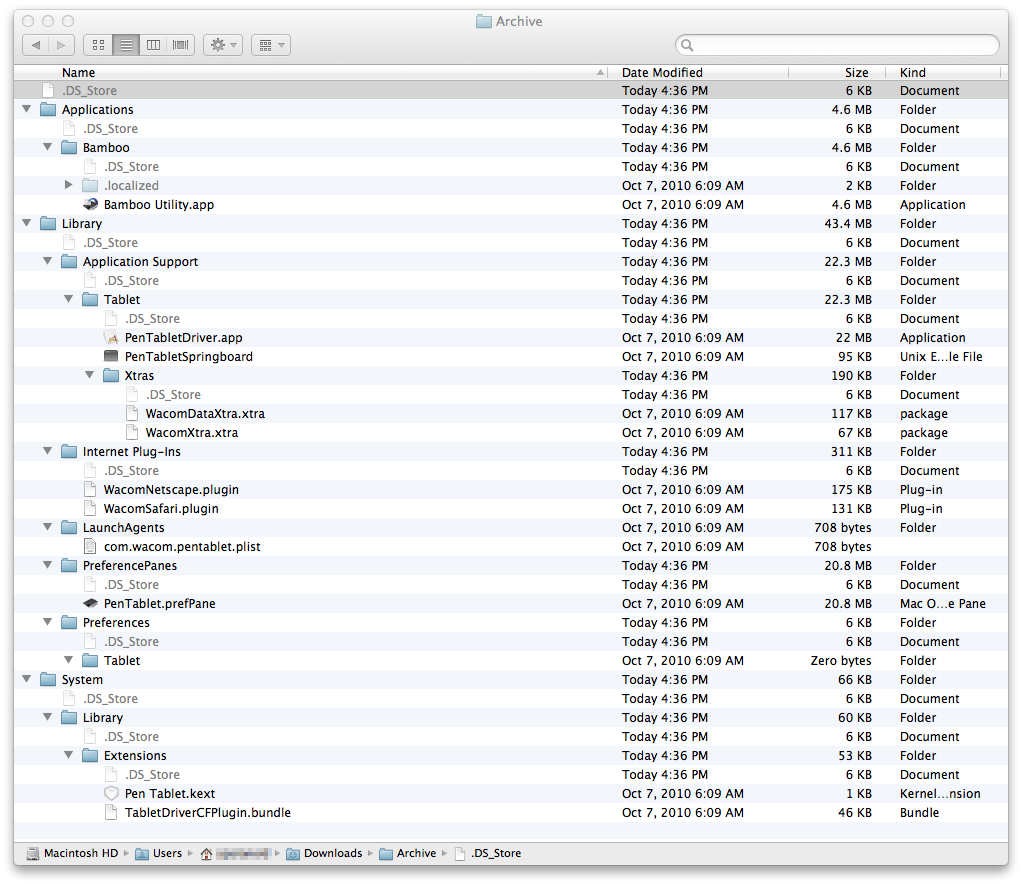
-
音乐无法下载的说明
草稿里放了三个月,今天给发了
从本文发布起,本站修改了用来规避版权的盗版音乐发布方法,调整如下
- 停止使用之前的 Flash 播放器
- 直接提供音频文件链接,点击即可下载(有时可能需要右键另存为)
但需要注意的是,下载链接的访问是受到限制的。也就是增加了防盗链机制,你必须打开音频所属的页面,从页面上点击音频链接才可以正常下载该音频文件
无法下载的原因?
- 浏览器不支持
- 电脑太烂
- 个人 IQ 原因
解决方法
可行的防盗链破解方法
本站的防盗链机制具体为:空 referrer 和任何其他 referrer 在 nginx 中全部 return 302 。可行的及有效的破解方法:伪造来源于本站 URL 的 HTTP referrer 即可
-
音乐无法播放的说明
草稿里放了三个月,今天给发了
从本文发布起,本站修改了用来规避版权的盗版音乐发布方法,调整如下
- 停止使用之前的 Flash 播放器
- 直接提供音频文件链接,点击即可试听
但需要注意的是,下载链接的访问是受到限制的。也就是增加了防盗链机制,你必须打开音频所属的页面,从页面上点击音频链接才可以正常试听和下载该音频文件
无法播放的原因?
- 浏览器不支持
- 电脑太烂
- 个人 IQ 原因
解决方法
可行的防盗链破解方法
本站的防盗链机制具体为:空 referrer 和任何其他 referrer 在 nginx 中全部 return 444 。可行的及有效的破解方法:伪造来源于本站 URL 的 HTTP referrer 即可
-
删除 Parallels Desktop 6 的残余垃圾
/Library/QuickLook/ParallelsQL.qlgenerator/ /Library/Parallels/ /Library/Spotlight/ParallelsMD.mdimporter/ /Library/Preferences/Parallels/ /Library/LaunchDaemons/com.parallels.desktop.launchdaemon.plist ~/Library/Preferences/Parallels/
虽然 Parallels Desktop 的安装程序中自带卸载程序,但上面这些还是有几率卸不掉的
-
可以用于 OS X 10.7 Lion 的 Keychain Scripting.app 下载
部分 app 依然需要 Keychain Scripting.app 来处理密码,但升级到 Lion 后此模块消失,可行的解决办法:
- 等待软件作者升级
- 从 Time Machine 备份盘中自取
下面对没有 TM 的小朋友提供第二种方法的所需文件:Keychain Scripting.app,位置:
/System/Library/ScriptingAdditions/