Simply add 127.0.0.1 to your MAMP Pro to allow localhost access, if you also want local subnet access, just add 10.0.1.0/24 (change this according to your local ranges)
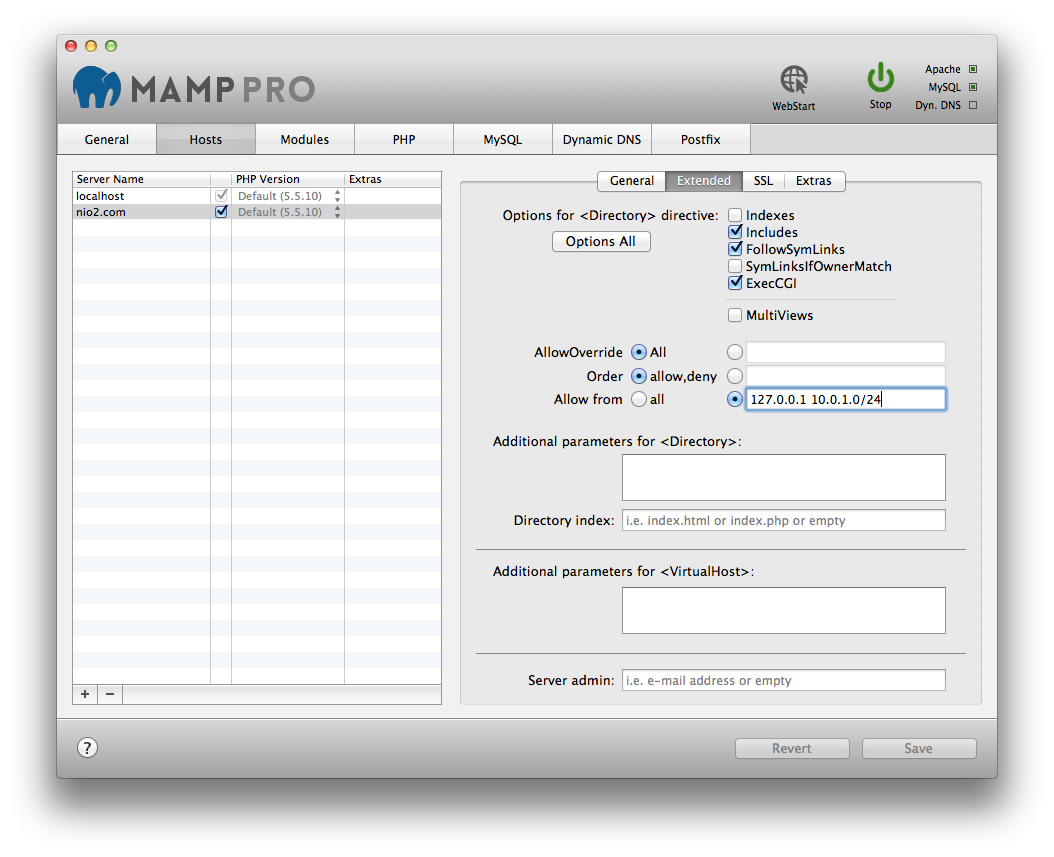
Simply add 127.0.0.1 to your MAMP Pro to allow localhost access, if you also want local subnet access, just add 10.0.1.0/24 (change this according to your local ranges)
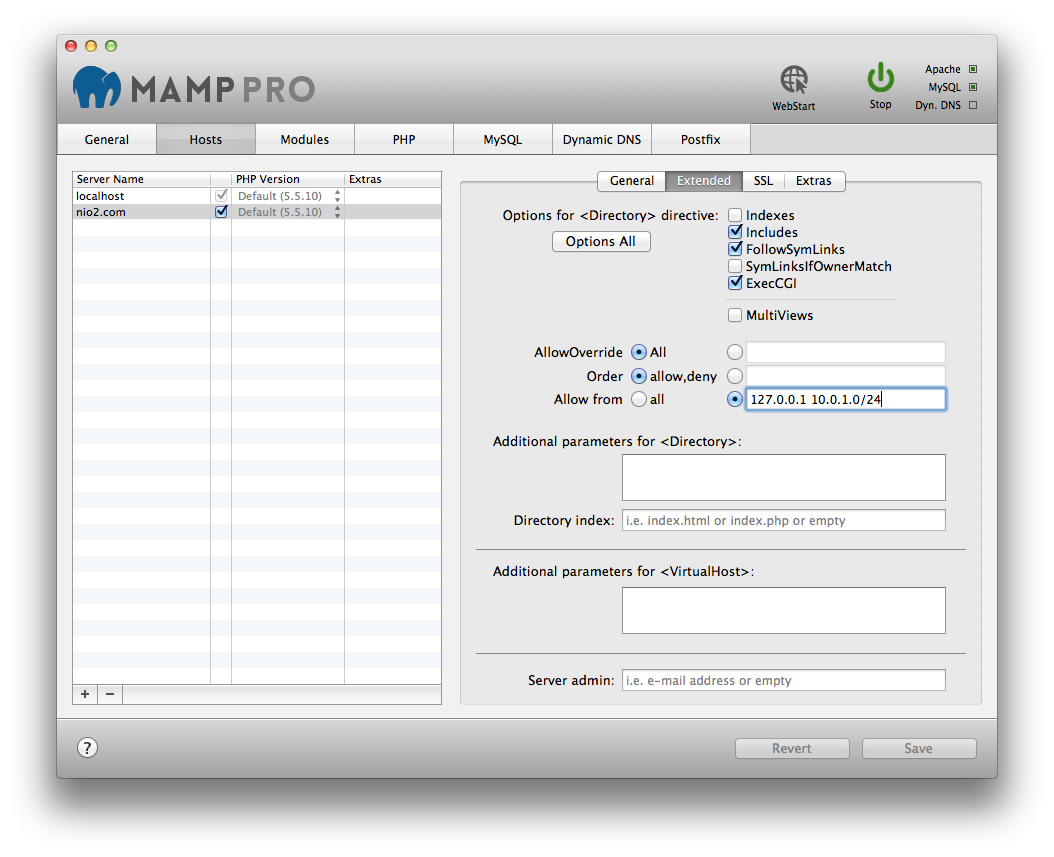
The solution is to create a local proxy server on the machine that has MAMP installed, and then configure the client to use that proxy to browse the web. The client configuration only takes a few seconds, and is easy to disable once you’re done.
via Connecting to MAMP sites from other local network clients | Raygun.
去 /Applications/MAMP/logs/php_error.log 下看错误,如果是:
PHP Fatal error: Allowed memory size of 33554432 bytes exhausted (tried to allocate x bytes) in /path/to/file on line n
那么就去 /Applications/MAMP/bin/php/php5.3.6/conf/php.ini 里把 memory_limit 改为 64M 或更大即可