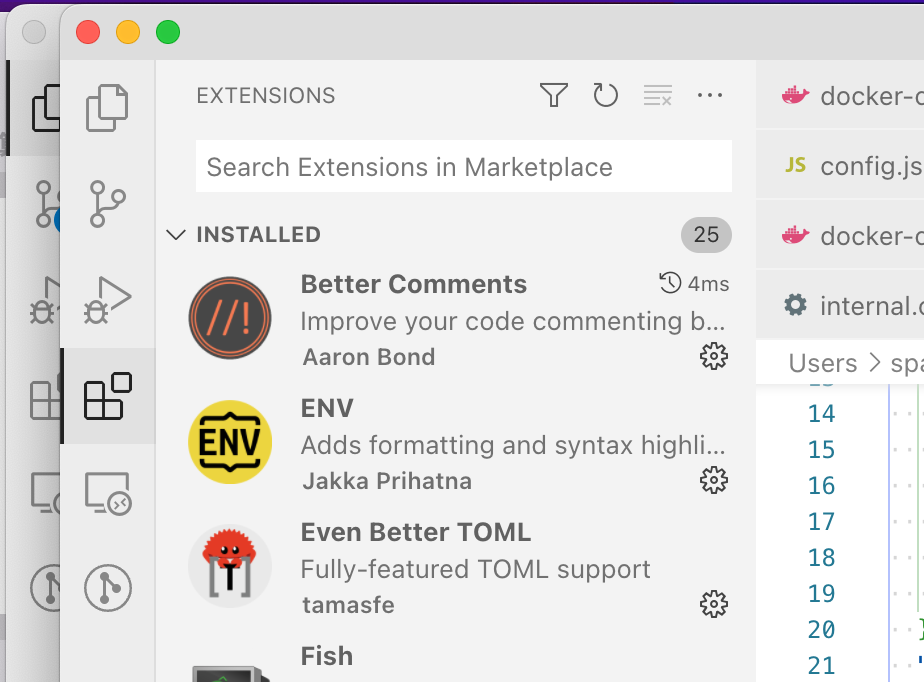Search for workbench.colorCustomizations in your VS Code settings.json and add the following:
"workbench.colorCustomizations": {
"[Default Light*]": {
"activityBar.background": "#ededed",
"activityBar.activeBorder": "#222",
"activityBar.activeBackground": "#22222210",
"activityBar.activeFocusBorder": "#007acc",
"activityBar.border": "#ddd",
"activityBar.dropBorder": "#222",
"activityBar.foreground": "#222",
"activityBar.inactiveForeground": "#888",
"activityBarBadge.background": "#007acc",
"activityBarBadge.foreground": "#fff",
},
},Result: